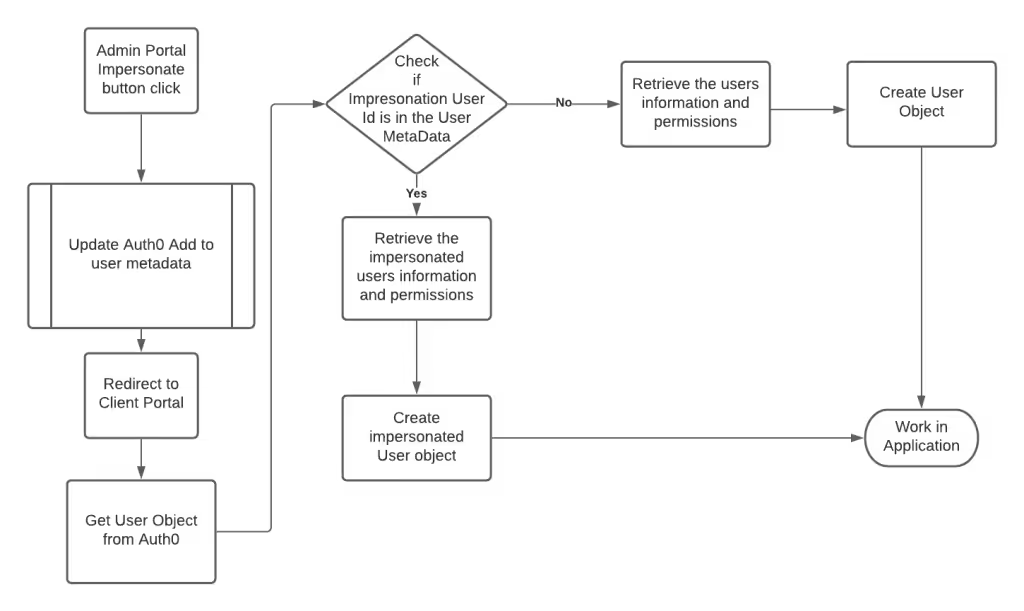The old computer science adage "garbage in, garbage out" has never been more relevant than in today's AI-driven world. Despite advances in machine learning algorithms and computational power, data quality remains the single biggest determinant of AI project success or failure.
Research shows that 85% of AI projects fail, with data quality issues causing 70% of these failures. Poor data quality costs U.S. businesses $3.1 trillion annually, yet organizations that master data quality—like JPMorgan Chase—generate billions in AI value through systematic approaches to data validation and governance.
This article explores the critical data quality challenges that derail AI projects, proven strategies for building robust data pipelines, essential tools and techniques for validation, and real-world case studies demonstrating how proper data preparation leads to transformative business outcomes.

The Seven Data Quality Issues That Kill AI Projects
Understanding common data quality problems is the first step toward preventing costly project failures. Let's examine the seven most critical issues that plague AI initiatives.
1. Missing Data: The Silent Performance Killer
Missing data appears in 60-70% of real-world datasets and can reduce model performance by 3-5% on average. The challenge manifests in three distinct types:
- Missing Completely at Random (MCAR): Equipment failures or random data collection errors
- Missing at Random (MAR): Patterns related to other observed variables
- Missing Not at Random (MNAR): Systematic omissions like unreported high-income data
Healthcare projects particularly suffer from this issue. COVID-19 prediction models showed 15% sensitivity variations based on different imputation methods, while cardiovascular disease models demonstrated 2-8% AUC score differences depending on missing data handling strategies.
Key insight: Improper missing data handling doesn't just reduce accuracy—it creates systematic bias that undermines model reliability across all use cases.
2. Format Inconsistencies: The Training Disruptor
Data format variations create heterogeneous inputs that confuse model training algorithms. Research by Andrew Ng identifies inconsistent labeling in 20-30% of computer vision datasets, while 43% of data scientists cite format inconsistency as a top challenge.
Common manifestations include:
- Geographic data: "USA" vs "US" vs "United States"
- Temporal data: MM/DD/YYYY vs DD/MM/YYYY formats
- Measurement units: Mixing metric and imperial without normalization
- Text encoding: UTF-8 vs ASCII causing character corruption
Manufacturing environments exemplify this challenge, where quality control systems often have varying "defect" classifications between inspectors, leading directly to model confusion and poor generalization.
3. Duplicate Records: The Accuracy Poison
Organizations typically maintain 20-30% duplicate records in customer databases, with 15% of marketing leads containing duplicates. Each duplicate record costs healthcare organizations $96, but the AI impact extends far beyond financial waste.
Duplicates cause:
- Training data contamination leading to overfitting
- Inflated performance metrics by 10-15% when present in test sets
- Biased model predictions toward over-represented examples
LandingAI demonstrated the business impact by improving object detection model performance by 71% through AI-powered duplicate detection. The challenge involves three types: exact duplicates, near duplicates with slight variations, and fuzzy duplicates representing the same entity with significant differences.
4. Outliers: The Decision Boundary Skewer
While 5-10% of data points in typical datasets are outliers, their impact on model performance is disproportionate. Outliers can reduce accuracy by 15-25% in linear models and cause neural networks to memorize exceptions rather than learn generalizable patterns.
The challenge lies in distinguishing between:
- Global outliers: Far from the main distribution
- Contextual outliers: Normal values in wrong contexts
- Collective outliers: Individually normal but collectively anomalous
Water quality prediction models showed 3% R² improvement after outlier removal, demonstrating measurable performance gains. The key is balancing outlier removal with preserving legitimate edge cases that models should learn to handle.
5. Collection Bias: The Systematic Unfairness Creator
Data collection bias affects 85% of AI projects, leading to systematically unfair outcomes. Healthcare datasets particularly suffer—only 8.7% of chest X-ray datasets report race/ethnicity information, and UK Biobank includes only 6% non-European participants despite global usage.
Technical manifestations include:
- Sampling bias: Training data doesn't represent the target population
- Historical bias: Embedding past discriminatory practices
- Measurement bias: Systematic collection errors
- Aggregation bias: Assuming relationships hold across different subgroups
High-profile failures like Microsoft's Tay chatbot and Amazon's biased recruiting algorithm demonstrate how bias in training data creates systematic discrimination in model outputs.
6. Label Errors: The Hidden Confusion Source
MIT research reveals an average of 3.4% label errors across 10 commonly used ML datasets, with ImageNet's validation set containing over 2,900 labeling errors. Even 1% labeling errors significantly impact diagnostic model performance in healthcare applications.
The challenge involves:
- Annotation inconsistency between different labelers
- Systematic errors creating consistent misclassification patterns
- Ambiguous cases where ground truth is subjective
- Temporal drift where labels become outdated
Manufacturing teams spend 70% of project time identifying and fixing mislabels, highlighting the resource drain from poor initial data quality.
7. Temporal Drift: The Deployed Model Degrader
The most insidious data quality issue affects deployed models over time. Research shows 91% of ML models experience temporal degradation, with models showing significant accuracy drops within months of deployment.
Four degradation patterns emerge:
- Gradual drift: Linear error increases over time
- Explosive failure: Abrupt accuracy collapse
- High variance: Stable averages but increasing unpredictability
- Evolving bias: Temporal shifts in feature importance
Financial fraud detection exemplifies this challenge—fraudsters continuously adapt tactics, making historical patterns obsolete and requiring constant model retraining with fresh, high-quality data.
Building Robust Data Pipelines That Scale
Modern AI success requires systematic data quality frameworks that prevent issues before they reach model training. Leading organizations implement multi-layered validation systems, automated quality monitoring, and comprehensive governance structures.
Schema-Based Validation: The Foundation
Google's data validation framework establishes the architectural pattern that industry leaders follow:
- Data Analyzer: Computes predefined statistics
- Data Validator: Checks against schemas and constraints
- Model Unit Tester: Validates training code using synthetic data
TensorFlow Data Validation (TFDV) provides practical implementation through automated schema inference, statistical dataset comparison, and data drift detection. The key is using historical training data to establish baseline expectations, then automatically validating new data against these learned patterns.
Multi-Level Automated Testing
Production data pipelines require comprehensive testing at three levels:
Unit Testing
- Individual transformation functions
- Synthetic data for consistent results
- Property-based testing for edge cases
Integration Testing
- Component interactions
- Schema compatibility
- Cross-boundary data quality
End-to-End Testing
- Complete pipeline validation
- Production-like conditions
- Performance requirements
Great Expectations provides the most comprehensive framework for automated quality checks, with 50+ built-in expectations and Apache Airflow integration for automated quality gates.
Real-Time Monitoring and Alerting
Uber's production architecture demonstrates enterprise-scale monitoring with their Data Stats Service processing billions of records while maintaining sub-second latency for critical quality alerts.
Real-time monitoring requires:
- Streaming validation: Apache Kafka for ingestion, Flink for processing
- Statistical anomaly detection: Immediate identification of quality issues
- Tiered alerting: Critical, warning, and informational levels
- Dashboard visualization: Real-time quality metrics
Organizations with comprehensive alerting reduce data quality incident response time by 60-80%.
Governance Frameworks That Enable Scale
MLOps governance requires three-tier architecture:
- Data Governance: Classification levels, access controls, compliance management
- Model Governance: Versioning, approval workflows, audit trails
- Pipeline Governance: CI/CD automation, monitoring integration
JPMorgan Chase attributes their $1.5 billion AI value to comprehensive governance frameworks that enable safe, scalable AI deployment across diverse business units.
Tools and Techniques for Data Validation
The modern data validation landscape offers powerful solutions across three categories:
Open-Source Frameworks
- 50+ built-in validation rules
- Automatic documentation generation
- Native integration with Airflow, Databricks, AWS Glue
- Best for: Teams wanting comprehensive validation with customization
- Built on Apache Spark for massive scale
- Automated constraint suggestion
- Anomaly detection with historical comparison
- Best for: Organizations processing billions of rows
TensorFlow Data Validation (TFDV)
- Automatic schema generation from training data
- Training-serving skew detection
- ML-specific validation capabilities
- Best for: TensorFlow ecosystem users
- SQL-first validation approach
- YAML configuration
- 18+ data source connectors
- Best for: Teams comfortable with SQL
Commercial Platforms
- End-to-end data observability
- AI-powered anomaly detection
- 357% documented ROI (Forrester study)
- 40+ native connectors
Bigeye
- Superior traditional database support
- "Monitoring as code" capabilities
- Advanced root cause analysis
- Best for: Mixed traditional/cloud environments
Microsoft Purview
- Unified data governance
- AI-powered rule generation
- Integration across Microsoft ecosystem
- Six industry-standard quality dimensions
Cloud-Native Services
- Serverless, pay-per-use model
- Built on open-source Deequ
- 25+ built-in rules
- Automated rule recommendation
Google Cloud
- Dataflow for distributed validation
- Cloud DLP for sensitive data discovery
- Vertex AI Feature Store for ML features
ML-Powered Validation Techniques
Advanced monitoring increasingly relies on machine learning:
- Isolation Forest: Identifies outliers in high-dimensional data
- One-Class SVM: Defines boundaries around normal patterns
- Autoencoders: Detect anomalies through reconstruction errors
- LSTM Networks: Capture temporal dependencies for drift detection
The key is combining multiple techniques—statistical methods for basic validation, ML approaches for complex patterns, and business rules for domain-specific requirements.
Case Studies: How Data Quality Drives AI Success

JPMorgan Chase: $1.5 Billion in AI Value
JPMorgan Chase's transformation demonstrates how comprehensive data strategy enables AI at scale:
The Challenge: Managing 500 petabytes of data across 300+ AI/ML use cases
The Solution:
- JADE (Advanced Data Ecosystem) for centralized data management
- Infinite AI platform with integrated data lineage
- Real-time streaming data validation
- Comprehensive governance under Chief Data Officer leadership
The Results:
- $1.5 billion in business value from AI/ML in 2023
- 95% faster information retrieval for advisers
- 20% increase in gross sales through GenAI tools
- 200,000+ employees using AI tools daily
Netflix: Optimizing Billions of Streaming Hours
Netflix processes massive real-time data streams to optimize content delivery:
The Architecture:
- Global Kafka infrastructure for streaming
- Apache Iceberg for data management on S3
- Flink-based real-time validation pipelines
- A/B testing requiring pristine data quality
The Impact:
- Over $1 billion yearly revenue from recommendations
- Proactive content caching through prediction
- Reduced buffering via ML-optimized streaming
- Personalized experiences for millions of users
Georgia-Pacific: 30% Manufacturing Downtime Reduction
Manufacturing AI requires robust sensor data validation:
The Implementation:
- SAS Viya on AWS for scalable processing
- Comprehensive sensor data validation
- Computer vision for real-time quality control
- Predictive maintenance models
The Outcomes:
- 30% reduction in unplanned downtime
- Real-time defect detection
- Terabyte-scale daily data processing
- Proactive maintenance replacing reactive approaches
Walmart: $1 Billion in Revenue Growth
Walmart's data architecture demonstrates retail AI at scale:
The Infrastructure:
- 40 petabytes of daily data from 5,000+ locations
- World's largest Teradata warehouse (30PB capacity)
- Element ML platform for streamlined processing
- Automated feature engineering pipelines
The Results:
- 10-15% online sales increases ($1B+ revenue)
- Improved competitive pricing algorithms
- Enhanced last-mile delivery optimization
- Faster model deployment cycles
Implementation Roadmap
Successful data quality transformation requires a structured approach that builds capability incrementally while delivering measurable value at each stage. This roadmap provides practical guidance for teams beginning their data quality journey or scaling existing initiatives.
Phase 1: Foundation (Months 1-2)
The foundation phase focuses on establishing core infrastructure and addressing the most common data quality issues that cause immediate problems. During this phase, teams typically see 20-30% reductions in data-related incidents and establish baseline metrics for measuring improvement.
Key Activities:
- Select primary validation frameworks based on team skills and existing infrastructure (SQL users → Soda Core, Python teams → Great Expectations, Spark environments → Deequ)
- Implement basic completeness, uniqueness, and format checks to catch 80% of common data issues
- Establish monitoring and alerting infrastructure with automated notifications for critical failures
- Create dashboard visualization for quality trends to provide operational visibility and track improvement
Expected Outcomes: Basic data quality gates preventing bad data from reaching production, reduced manual debugging time, and established baseline quality metrics.
Phase 2: Advanced Capabilities (Months 3-6)
Building on the foundation, this phase introduces sophisticated validation techniques and extends quality checking across the entire data ecosystem. Organizations typically achieve 40-50% improvements in model stability and 30% reductions in data pipeline failures during this phase.
Key Activities:
- Implement business-specific validation rules that reflect domain expertise and organizational requirements
- Deploy statistical and ML-based anomaly detection to identify complex patterns and outliers that rule-based systems miss
- Extend validation across multiple data sources ensuring consistency and referential integrity across systems
- Build data lineage tracking to understand impact analysis and trace quality issues to their source
Expected Outcomes: Proactive issue detection before business impact, comprehensive quality coverage across all critical data assets, and reduced time to identify root causes of quality issues.
Phase 3: Enterprise Maturity (Months 6-12)
The maturity phase transforms data quality from a technical capability to an organizational competency. This phase typically delivers 60-70% reductions in data quality incidents and enables self-service capabilities that scale across the enterprise.
Key Activities:
- Implement automated data contracts with enforcement mechanisms that prevent schema violations and ensure downstream compatibility
- Deploy ML-based quality prediction to forecast future quality issues before they occur
- Scale self-service monitoring across teams with intuitive interfaces that enable business users to define and track their own quality metrics
- Establish continuous improvement processes incorporating feedback loops and automated learning from past incidents
Expected Outcomes: Predictive quality management preventing issues before they occur, democratized data quality ownership across the organization, and sustainable quality improvements through systematic learning.
Success Metrics to Track

Measuring data quality improvement requires a comprehensive framework that captures technical performance, operational efficiency, and business impact. Organizations that systematically track these metrics typically see 2-3x faster improvement rates compared to those relying on ad-hoc measurement.
Technical Metrics:
These foundational measurements provide real-time insight into data health and system performance:
- Data completeness percentages: Track the proportion of non-null values in critical fields. Target: >95% for essential fields, >80% for important fields. Calculate both at record level (% of complete records) and field level (% populated for each field).
- Schema compliance rates: Measure how well incoming data conforms to defined schemas. Track type mismatches, constraint violations, and format deviations. Leading organizations maintain >99% compliance for production data.
- Pipeline success rates: Monitor the percentage of data pipeline runs completing without errors. Include both full failures and partial failures with data quality warnings. Best-in-class teams achieve >99.5% success rates.
- Error detection effectiveness: Calculate the ratio of caught errors to total errors (including those found downstream). Track mean time to detection (MTTD) for quality issues. Target: catching >95% of errors before they impact downstream systems.
- Data freshness/timeliness: Measure lag between data generation and availability for consumption. Track both average and percentile metrics (P50, P95, P99) to identify consistency issues.
Operational Metrics:
These metrics demonstrate the efficiency gains from improved data quality:
- Mean Time to Recovery (MTTR): Track how quickly teams resolve data quality incidents from detection to resolution. Best practices show 70% MTTR reduction after implementing automated quality systems.
- Manual intervention frequency: Count how often human intervention is required for data quality issues. Mature organizations reduce manual fixes by 80-90% through automation.
- Quality check execution time: Monitor the performance overhead of quality validation. Well-designed systems add <5% to overall pipeline execution time while catching critical issues.
- False positive rates: Track quality alerts that don't represent actual issues. Balance sensitivity with alert fatigue—target <10% false positive rate for critical alerts.
- Data quality debt: Quantify the backlog of known quality issues awaiting resolution. Track both issue count and estimated remediation effort.
Business Metrics:
These outcomes demonstrate the tangible value of data quality investments:
- Model performance stability: Monitor model accuracy metrics over time, tracking degradation rates and retraining frequency. High-quality data reduces model drift by 40-60% and extends model lifetime by 2-3x.
- Decision confidence scores: Survey stakeholders on their confidence in data-driven decisions. Organizations with mature quality practices report 85%+ confidence levels versus 40-50% baseline.
- Operational efficiency gains: Measure time saved through reduced debugging, fewer production incidents, and automated quality checking. Typical savings: 20-30 hours per data scientist per month.
- Compliance adherence: Track regulatory compliance metrics including audit pass rates, data governance violations, and privacy breach incidents. Mature practices achieve 99%+ compliance rates.
- Cost reduction from prevented failures: Calculate the financial impact of prevented data quality incidents including avoided downtime, prevented bad decisions, and reduced rework. ROI typically ranges from 5:1 to 20:1 on quality investments.
- Time to insight: Measure how quickly teams can go from raw data to actionable insights. Quality automation reduces this metric by 40-70% by eliminating debugging and rework.
Leading Indicators vs Lagging Indicators:
Balance your metrics between leading indicators (predictive of future issues) and lagging indicators (measuring past performance):
- Leading: Quality rule coverage, automated test percentage, schema evolution frequency
- Lagging: Incident count, customer complaints, model performance degradation
Metric Visualization and Reporting:
Effective metric tracking requires:
- Real-time dashboards for operational metrics
- Weekly trend reports for technical metrics
- Monthly executive summaries focusing on business impact
- Quarterly deep dives analyzing root causes and improvement opportunities
Organizations that implement comprehensive metric tracking see 3x faster quality improvements and 5x better executive buy-in for continued investment in data quality initiatives.
Key Takeaways
Data quality remains the fundamental determinant of AI success. Organizations that treat data quality as a strategic capability—not just a technical requirement—achieve transformative business outcomes. The evidence is clear:
- 85% of AI projects fail, with 70% due to data quality issues
- Systematic approaches work: Companies like JPMorgan Chase generate billions in AI value
- Automation is essential: Manual quality checking cannot scale with modern data volumes
- Multiple validation layers: Combine statistical, ML-based, and business rule validation
- Continuous monitoring: Data quality degrades over time without active management
The path forward requires investing in both technology and people, creating cultures where data quality excellence becomes a competitive advantage. Organizations that master these practices will lead in the AI-driven future, while those that ignore data quality will continue to see their AI investments fail.
Remember: In AI, garbage in doesn't just mean garbage out—it means millions in wasted investment, lost opportunities, and competitive disadvantage. The time to prioritize data quality is now.
At Leverture, we help organizations navigate these complex technology decisions by evaluating their specific needs, team capabilities, and business objectives. Whether you're starting a new project or considering a migration from an existing framework, the key is making an informed decision based on concrete criteria rather than industry hype.
Ready to make the right framework choice for your next project? Contact Leverture today for a consultation on selecting and implementing the optimal frontend technology stack for your organization's unique needs.







.avif)









.avif)